Blender & Tourist Attraction & Tut Exercise
Blender
Goal: Today's goal is to create a detailed and realistic barrel model using Blender.
Before I started working on it, I spent some time learning how to use Blender. Studying YouTube and BiliBili helped me understand Blender's functions well. At the same time, I also investigated different barrel shapes.
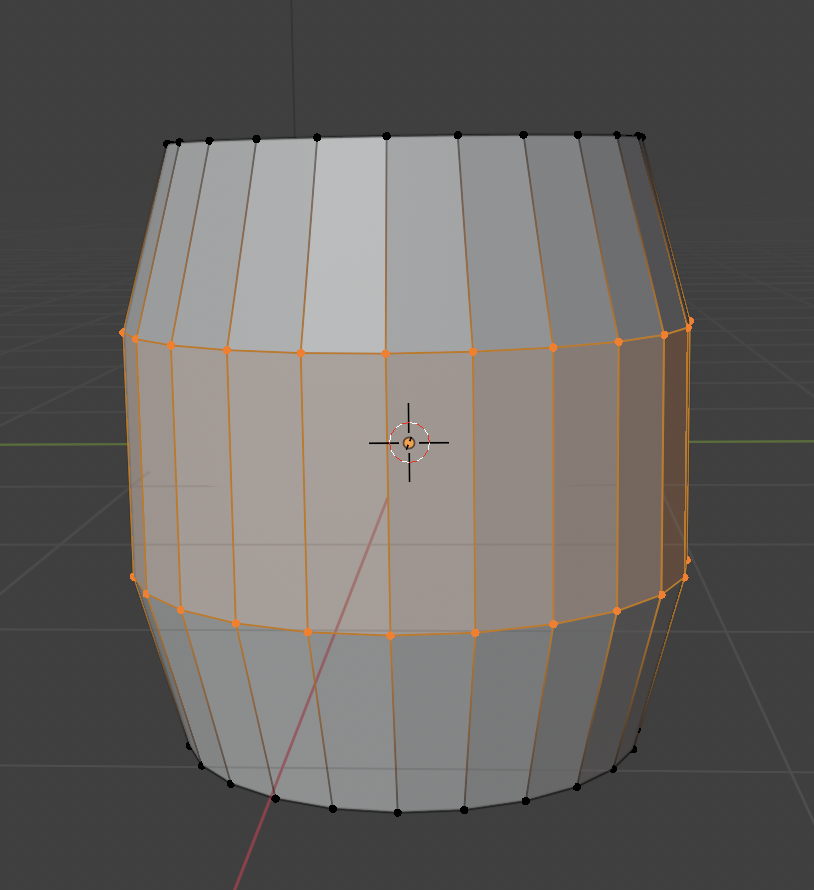
After launching Blender, I created the base shape using cylinders and modifiers. By adjusting the size and proportions, I got a rough outline of the barrel. Next, I added details to the barrel using Ctrl+R. In addition, to restore a more realistic wooden barrel, I cut off a portion of the "Face" between each template. I increased the barrel's thickness to make it look more reasonable than a single board. I created a base wood texture using procedural nodes for the texture and color treatment. Then, I attached textures for the metal straps and barrels. I experimented with different light sources and intensities for lighting and rendering to get a feel for it.
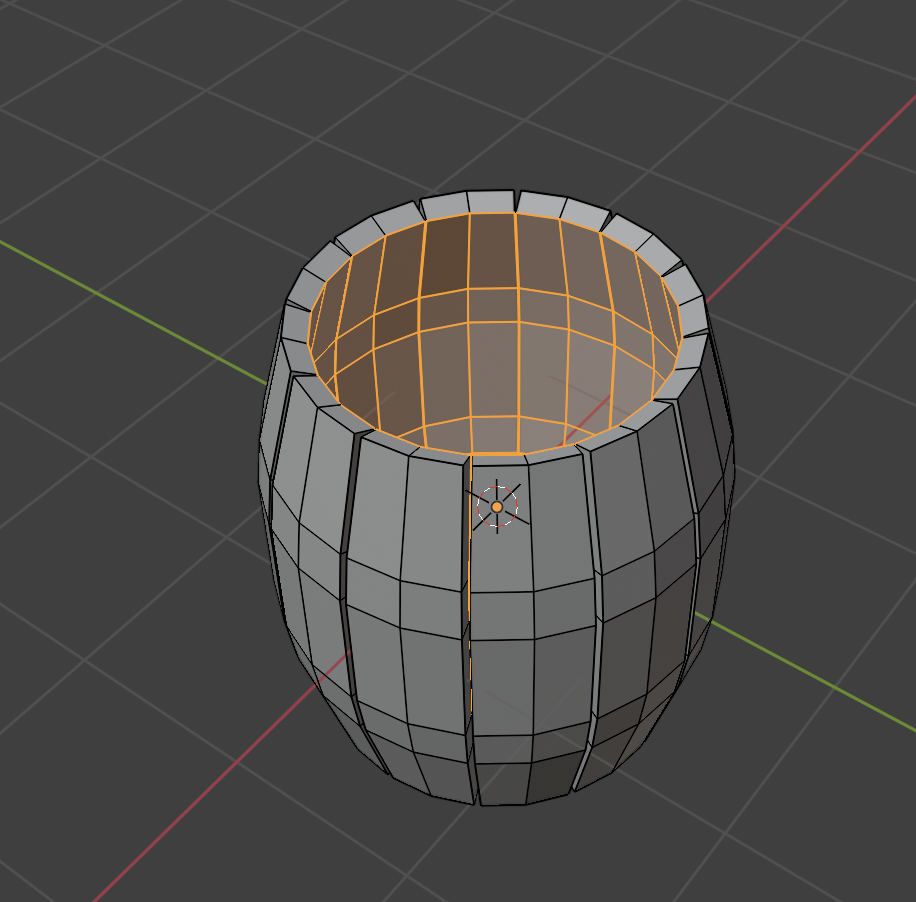

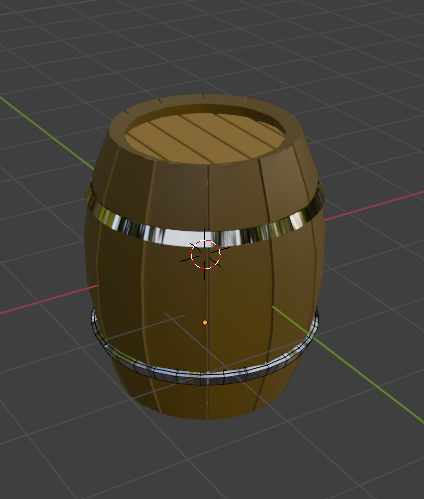
The first creation in Blender made me very familiar with the tool's use. Although I often made deviations during the production process, it significantly deepened my understanding and application of Blender.
Tourist Attraction
I traveled to nearby cities in Tasmania some time ago, which gave me many photo references. After brainstorming, I started with a simple signpost. Below is the model I used as a reference.

I started with basic modeling, and based on the reference from the photo above, I made a road sign with two street signs. With the basic model in place, I started reshaping the sign. Still, something went wrong with the second copy of the sign (which needed some help), and I found that when I tried to fit the second sign close to the pole, the front of the sign triangle could not be moved. The side center points alone are causing the problem, but nothing has changed.
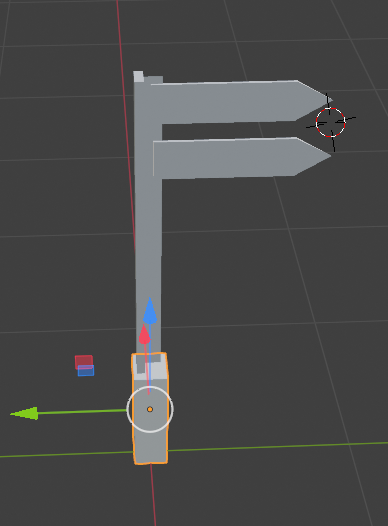
I couldn't find anything related to stone for coloring, so I used the iron material instead.
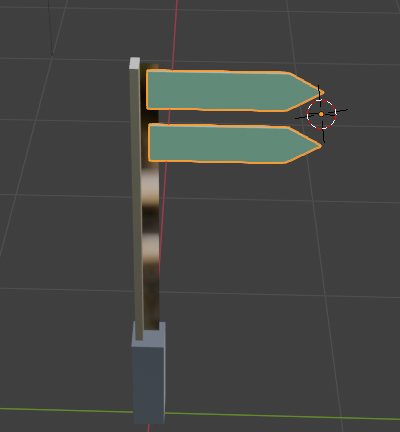
This street sign is also in progress and still needs some improvements.
Tut Exercise
I fix the before question "road sign not moving", it find out maybe is laptop problem. Because it can be move in lab computer
In today's practice, I chose to practice on a simple road. As shown below
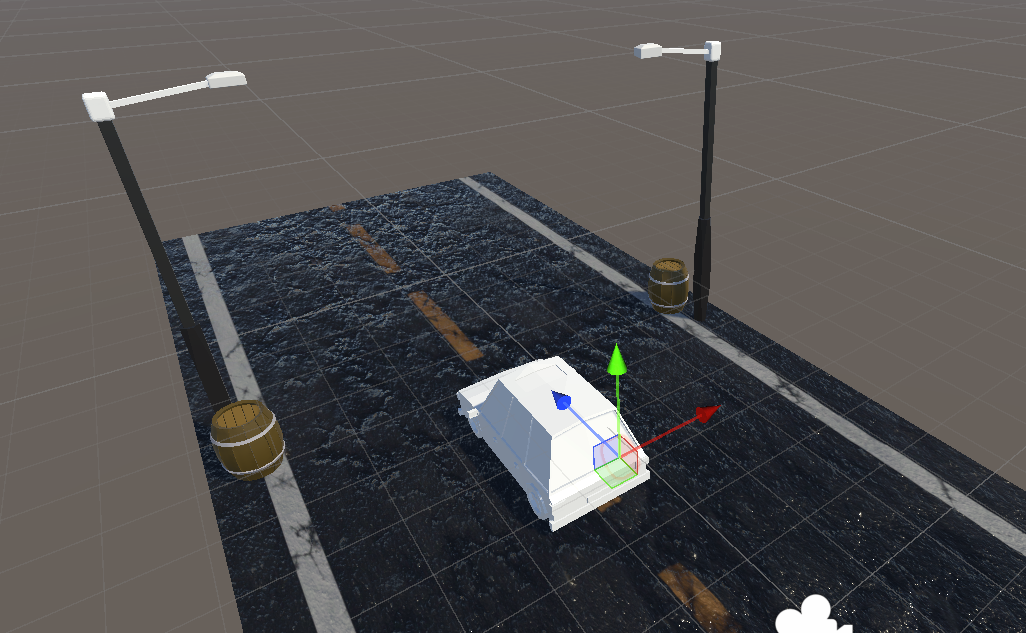
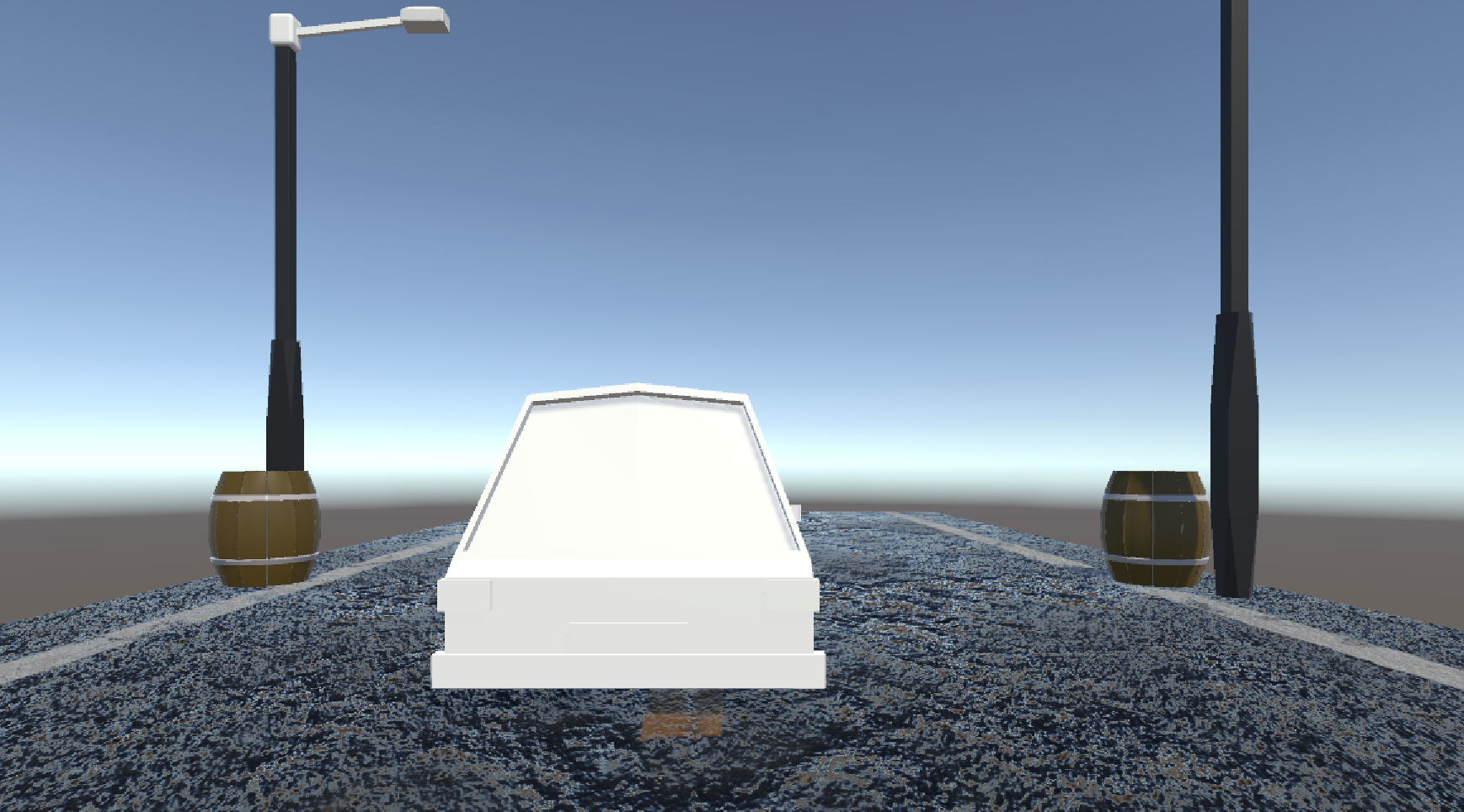
In the picture, the barrel is used before I made in Blender, and for the road light I made it on the class. For road light, I used Bevel and Subdivision Surfaces to make road light look more rounded instead of a rigid right angle. The material of the road and model of car is download from Unity Assest Store Road Materials | 2D Roads | Unity Asset Store & car - Asset Store (unity.com)
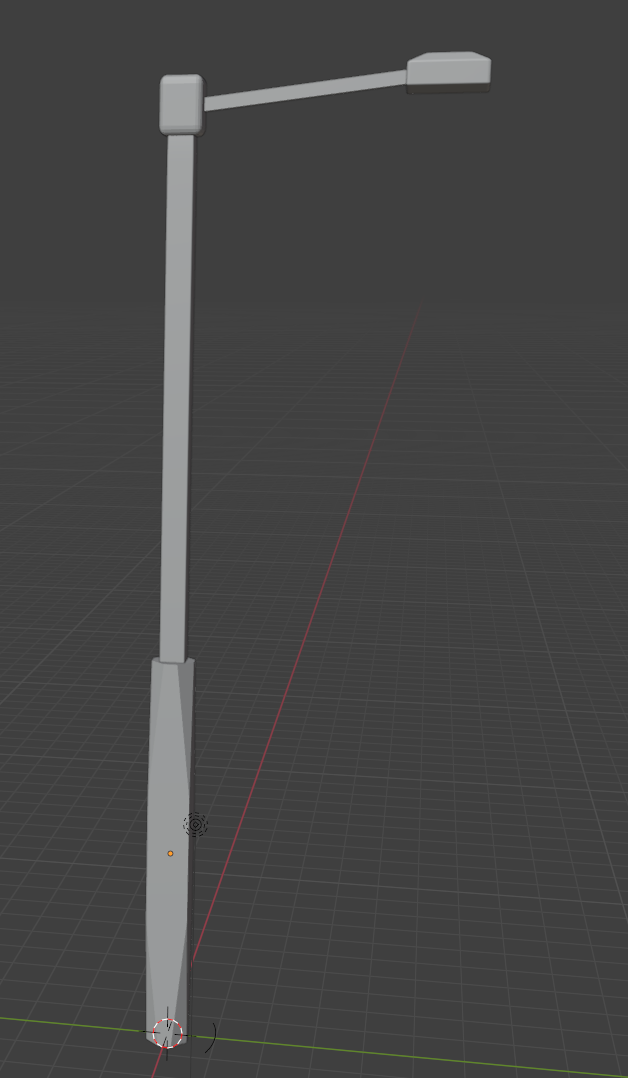
overall, I am still on the way learning the Blender, hope can make more fancy thing in future.
KIT207 Portfolio
More posts
- Week6Apr 14, 2024
- week 4Apr 14, 2024
- Game Ideas - Week 5Apr 05, 2024
- Self-Study 2 - week 3Mar 15, 2024
Leave a comment
Log in with itch.io to leave a comment.